Google has released more features in recent months to enhance Performance Max campaigns, including the handy option to exclude brands at the campaign level.
What exactly are brand exclusions?
This new feature (currently in beta as of July 10, 2023) provides more control within your Performance Max campaign. With brand exclusions, which will be available soon, Google states: “You have control over which brands are associated with your campaign, including your own brand. Brand exclusions apply to traffic from Search and Shopping in Performance Max.”
It’s useful to know that this feature also covers misspellings and writing in non-Western scripts.
More control over Performance Max sounds great. How can we implement this?
Step 1: Gain access to the beta through your Google representative. With this access, you will see the option in the campaign settings (under Additional Settings) of your Performance Max campaign.
Step 2: Find or create a list of brand exclusions (creating a new list may take up to 6 weeks for approval). Here are some additional insights about these lists:
- They can be used directly by the requesting account while still pending approval.
- Upon approval, they will be added to the Google Ads brand library.
- If rejected, the brand will be marked as ‘ineligible’ and can no longer be used.
Here are three use cases for implementing brand exclusions at the campaign level:
- Exclude your own brand from Performance Max.In Google Ads, you want to keep the performance of brands and non-brands separate. You can use brand exclusions at the campaign level to direct your brand traffic to your brand campaigns.
- Exclude your suppliers.If you have agreements with suppliers stating that you cannot use their brand name in ads, you can now use this feature to ensure that your Performance Max campaigns comply with these agreements.
- Exclude your competitors.This is always a hot topic in PPC. Should you or should you not advertise with your competitor’s brand name? If you choose not to, you can use this setting to exclude your competitors from your Performance Max campaign.
Stay updated on the latest developments in the digital marketing world by following our blog and newsletters. At Digital Increase, we are always ready to support our clients in implementing these changes. You can reach us at info@digital-increase.com for any inquiries, or contact us via our contact form