To convert visitors, it is important to look at the entire customer journey and the funnel. Each touchpoint is a potential drop-off point for a prospective customer. Optimize the entire process from the moment a potential customer encounters your products to the moment of conversion. Not only is an attractive presentation of your products and campaign important, but your landing page also affects whether or not a conversion occurs.
However, even if you add all the necessary elements to your landing page, it may not work exactly as you envisioned in practice. If you doubt the cause and cannot fully trace it through your analytics, it might be beneficial to create a heatmap.
When to Use Heatmapping?
There are various reasons for wanting to create a heatmap. If you make a heatmap to resolve blockages or pain points, they will likely yield the most significant results. However, it’s also possible that you simply want to further optimize a well-functioning page. Perhaps there is still a lot to gain by improving the UX (user experience).
Setting Goals
If you think creating a heatmap could contribute to your goals, you should clarify and specify these goals for yourself. This gives you a starting point.
Suppose you want to know more about potential obstacles hindering conversions; a heatmap can provide insights into your visitors’ behavior. For example, you can see what isn’t working properly on the website, identify the obstacles causing a high bounce rate, or determine why conversions are not happening. A high bounce rate or short session duration can indicate that visitors are not taking the time to review your offer, let alone consider it. If this issue is due to the design of the page, then you can write the most compelling texts, but if visitors don’t read them, it won’t be effective.
Choose the Heatmap Tool that Fits Your Goals
A heatmap can show how well a page performs, which content grabs visitors’ attention first, and whether there’s any content that is uninteresting or poorly understood by the visitor.
Select a heatmap tool that provides the functionalities you need to achieve your established goals. Some commonly used tools include:
- Mouseflow: Offers six different types of heatmaps: click, scroll, attention, movement, geographical, and live. It has various plans at different price points, allowing you to choose one that fits your organization and budget.
- Content Square: Now merged with ClickTale, Content Square offers heatmaps as part of a broader product called “digital experience analytics,” including heatmapping, journey analysis, and troubleshooting.
- Crazy Egg: Provides solutions for various purposes, including UX/UI audits, visitor behavior analysis, A/B testing, and customer behavior analysis. Crazy Egg offers different plans for various price categories, allowing users to choose a plan tailored to their needs and business objectives.
- Hotjar: Offers solutions for various teams, including marketing, product, growth, product managers, UX designers, and researchers. The tool provides different types of heatmaps and allows for a thorough understanding of user behavior.
Hypotheses and Testing
With the collected data, you conduct analyses and formulate hypotheses. You suspect that certain adjustments will yield specific results. For instance, you might observe that few people scroll to the portion of the website below the fold. Any content below the fold is therefore not seen by users, and all persuasive elements meant to encourage conversion go unnoticed.
For example, reducing the size of the banner on the website so that part of the text is visible below the fold, or adding an attractive title, might lead to an increase in visitors scrolling beyond the fold. Conversely, showing as little as possible (a teaser) might encourage visitors to scroll down for more content.
Once you identify a potential blockage in your heatmap, you can use an A/B test to determine if a specific adjustment leads to more conversions. Create a heatmap of the modified version to assess whether the change has led to improvements. A/B testing is recommended as it clarifies which change has led to improvements.
Conclusion
Heatmapping helps optimize the user experience and identifies bottlenecks in the customer journey. Set clear goals and choose the heatmap tool that fits those goals.
Collect data, formulate hypotheses, and test them using A/B tests. This way, you can discover adjustments that improve user experience and conversions, which are crucial for online optimization and business success.
Stay updated on the latest developments in digital marketing by following our blog and newsletters. At Digital Increase, we are always ready to assist our clients in implementing these changes. You can reach us at info@digital-increase.com with any questions or contact us through our contact form