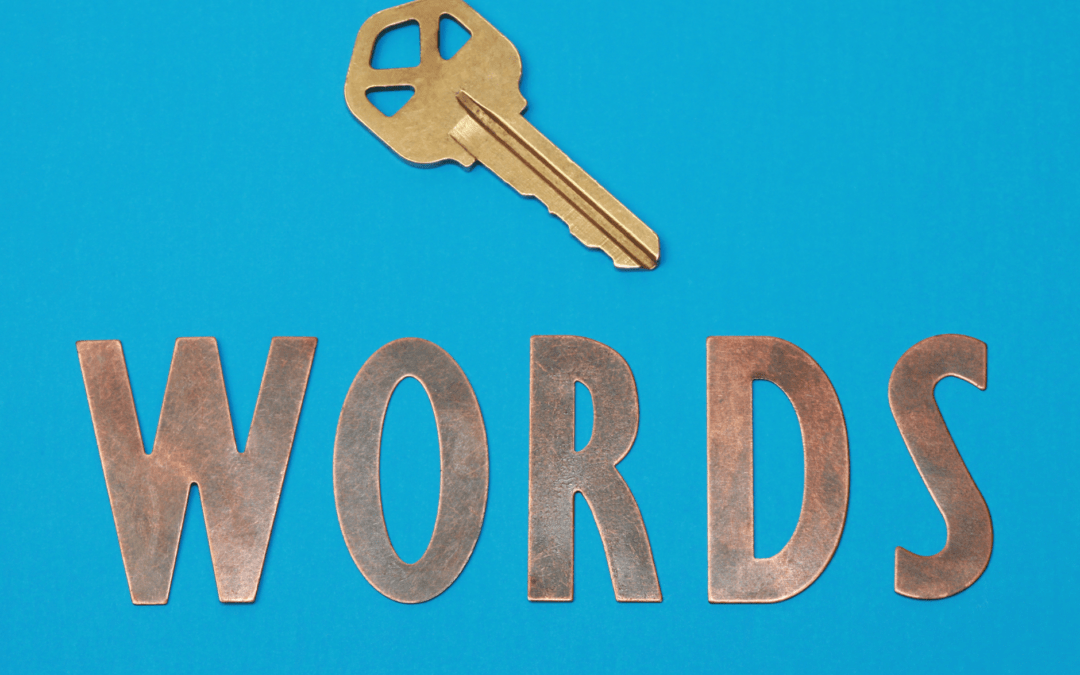If you want to make successful use of the possibilities within Google Ads, you will first need to conduct a keyword analysis. This article will explain how to do that most effectively.
What is Keyword Analysis?
When conducting a keyword analysis, it’s essential to have a clear goal in mind for your campaign. You need to know which landing page the user should end up on and what the desired conversion is. The aim is to match users or potential customers with their search for the product or service you offer. You do this by analyzing which words are commonly used by users or potential customers when searching for your product or service—this is a keyword analysis.
With a keyword analysis, you identify which keywords are suitable to link to your ads so that they appear in the SERP (Search Engine Results Page) when a user searches for something relevant. You are looking for a balanced and profitable ratio where you don’t pay too much for clicks on overly broad keywords, but also don’t narrow your keyword selection so much that you miss out on potential customers because they don’t see the ad.
Advertisers don’t do this randomly; they look at keyword relevance, search volume, competition (how much will I have to compete in the auction), CPC (Cost-per-click), and also the intent behind the search query. This step-by-step guide will walk you through the process.
Step 1: Discover Keywords
The first step is to find relevant keywords. You can combine different methods to create a list, which you can organize, for example, in an Excel sheet.
Brainstorming
Start with the most obvious keywords. These can be based on the product or service you want to be found for. Try to put yourself in the user’s shoes. Who is your potential customer? What does their customer journey look like? What problem are you solving? What is the user searching for?
Using Tools
Tools can help you find additional keywords you may not have considered. Moreover, they often provide more information on search volume and competition. You don’t need to use every available tool for each keyword analysis. Explore these tools to determine which ones suit you best and develop a workflow.
Some helpful tools to consider are the Google Ads Keyword Planner, Google Trends, Google Autocomplete, Keyword Generator, ChatGPT, Answer The Public, WordStream’s Free Keyword Tool, Moz’s Keyword Explorer, SEMrush, Ahrefs Webmaster Tools, Google Search Console, SERP checker, and Keyword Difficulty Checker.
These tools offer various approaches to help you find relevant keywords.
Step 2: Evaluate Keywords
You probably already made some preliminary selections while searching for relevant keywords. At this point, you should have a list of keywords from your brainstorming session and tool usage. Evaluate these remaining keywords by asking the following questions:
- Does the keyword match my offering?
High search volume is beneficial, but if it doesn’t align with what the user is searching for, it’s useless. Remove keywords that don’t correspond to your offer. For example, if you sell chocolate cakes, remove search terms like “buy lemon tart nearby.” - What is the search intent?
Depending on your desired conversion, determine whether the intent behind the search term is worth paying for a click. If you’re selling something, you want to see commercial intent in the search query. Remove terms like “chocolate cake recipe” if you’re selling chocolate cakes. Also, avoid overly broad keywords like “chocolate cakes,” as these can attract expensive clicks that don’t convert. - Can I exclude keywords?
Identify keywords that aren’t relevant to your campaign (negative keywords) and exclude them. This prevents unnecessary clicks and improves your ad’s effectiveness. - Is there sufficient search volume?
Now that you’ve filtered out irrelevant keywords, you should have a list of relevant ones. You can enter them into the Google Keyword Planner to check search volume and forecasts. Look at search volume, competition, and cost per click. For high-competition keywords, you may want to use more specific keywords. - How do I organize my keywords?
Group related keywords together so you can later associate them with ad groups. Think about the match types of your keywords (Broad Match, Phrase Match, and Exact Match). Some keywords can also be used as headlines for an ad.
Step 3: Evaluate and Optimize
Once you’ve set up the keywords in your campaign, your work isn’t done. You must regularly monitor and optimize the performance of your keywords. Keep an eye on critical metrics like click-through rate (CTR), conversion rate, and cost per conversion. This helps you understand which keywords perform well and which need improvement. Google Ads will also suggest optimization opportunities.
Depending on the performance, you may want to adjust your bidding strategies to allocate more budget to well-performing keywords. You can also continue identifying negative keywords to exclude.
Trends, changes, and seasonal shifts can influence search behavior, so you may need to adjust your keywords accordingly.
By consistently evaluating, optimizing, and adapting your keywords, you can improve your keyword analysis and achieve better results in your ad campaigns.
Conclusion
Conducting a keyword analysis can significantly improve advertising campaigns and maximize the potential of Google Ads. New keywords can be collected and evaluated based on relevance, search intent, and search volume. Evaluating, optimizing, and adjusting keywords is an ongoing process that ensures better results.
Stay informed on the latest developments in the digital marketing world by following our blog and newsletters. At Digital Increase, we are always ready to assist our clients in implementing these changes. For any questions, contact us via info@digital-increase.com or through our contact form