You may not know Google Autocomplete by name, but you undoubtedly use it regularly. In this article, we’ll explain what Google Autocomplete is and how you can optimize its use for your SEO efforts.
What Is Google Autocomplete?
Google Autocomplete is a feature within Google Search that completes users’ queries by suggesting possible extensions based on what they are typing in the search bar. These predictions can significantly influence search behavior, as users may instinctively select suggestions they didn’t intend to type themselves.
How Does Google Autocomplete Work?
The predictions are based on actual user search queries conducted on Google. Autocomplete looks for common searches that match what someone starts typing in the search box. Additionally, there are key factors that assist Google Autocomplete in making these predictions, including:
- Language of the Query: Different suggestions appear if you’ve set Google to search in a specific language or based on the language that Google assumes you are using, as determined by your browser settings.
- Location: The country, state or province, and even the city from which a search is initiated can yield different suggestions.
- Trending Interests: A trending search term or phrase becomes suddenly popular. If many people flock to Google to ask the same question, the search term may appear as a suggestion, even if it hasn’t become popular over the long term.
- Your Previous Searches: To speed up the search process and identify what you might be looking for, Google scans your previous search queries.
Keyword Research Assistance
Google Autocomplete is a popular time-saving feature for users searching on Google. But it is also valuable for SEOs. You can use it to research keywords and discover what people are actively searching for. Autocomplete is ideal for uncovering high-intent keywords.
Google Autocomplete is excellent for discovering more specific and relevant search queries. You can utilize this tool by typing a search term. All these predictions provide potential keywords for you, and you can get an idea of the right long-tail keywords to target by paying attention to the suggestions that aim to complete your searches. If you keep hitting space at the end of each search, Google will continue to expand its predictions.
Conclusion
Next time you’re looking for keywords, leverage Google Autocomplete to get the most out of your campaigns.
Do you need help? Or do you have any other questions regarding the article? Reach out to us at info@digital-increase.com, and we will answer all your questions.gen. Of neem contact op via ons contactformulier