Since the end of 2020, it has been possible to make your products visible for free via Google Shopping. This is only available through the Shopping tab.
Results in the Shopping tab will be ranked organically. Paid Shopping ads will be added at the bottom of the page. However, it seems like a matter of time before Google starts testing this, and we will see paid and unpaid listings intermixed, similar to Amazon.
Why is Google Shopping giving us extra (free) traffic?
This has everything to do with competition with Amazon. By allowing retailers to offer products for free in the Shopping tab, Google expects more listings, which the search engine giant hopes will encourage more consumers to use its comparison feature. If this usage increases significantly, Google can make real progress in the competition with marketplaces, specifically with Amazon.
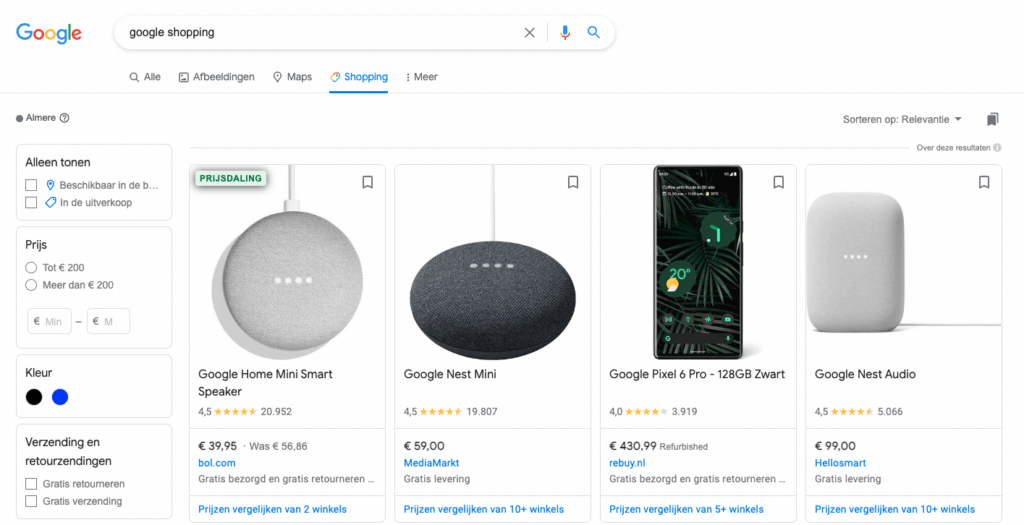
What specific steps can I take?
There are actually three situations that retailers may find themselves in, and depending on the situation, further steps should be taken.
Situation 1: I already have all my products in the Merchant Center.
You don’t need to take any action.
Situation 2: I’m not advertising at all via Google Shopping.
In this case, I recommend creating a Merchant Center account and adding your product feed there. Without Google Shopping campaigns in a Google Ads account, you won’t have to pay for it.
Situation 3: I’m already advertising on Google Shopping, but I don’t have all my products in the Google Merchant Center.
This is the case for most retailers, as there are always products or categories that you might not want to promote through paid Google channels. Often, we remove these products from the feed so that the Merchant Center remains clean with products that we can and want to sell.
The Solution
If you find yourself in this situation, I recommend creating a separate feed for these products in your Merchant Center. Having a separate feed makes it easier to monitor these products. You must remember to exclude these products from your Google Shopping campaigns; otherwise, you might end up advertising them anyway.
Do you need help with this implementation? Or have other questions following the article? Contact us at info@digital-increase.com, or reach out via our contact form.