Step 1: Choose How You Want to Sell on Amazon
There are two ways to sell on Amazon, and they’re not exclusive; you can use both simultaneously. For example, you might ship slower, larger, or heavier items yourself, while relying on Amazon for lighter, faster-selling products.
Option 1: Fulfilled by Amazon (FBA)
FBA means sending your products to Amazon’s warehouse, and when you make a sale, Amazon ships it for you. However, you must pay monthly inventory storage fees in addition to service fees. With FBA, Amazon also handles all customer service. FBA may be suitable if you lack storage space or prefer Amazon to manage fulfillment. FBA is best for small, lightweight products with fast turnover.
Option 2: Fulfill Your Own Products
Also known as Fulfilled by Merchant (FBM), this means you store and ship products yourself, handling all customer service. Sellers with large, heavy, or slow-moving products typically use FBM to avoid Amazon’s storage fees. The longer a product sits on Amazon’s shelves, the higher the storage costs.
Step 2: Conduct Market Research
Some categories, like jewelry or DVDs, require approval before listing, while certain products are outright restricted. To narrow down a product, consider private labeling a successful item, where the manufacturer adds your brand label to an existing product. Look for popular and trending items.
After deciding on a product or niche, analyze top listings in your category. Is there high competition? If top competitors all offer Prime shipping, use FBA, and have many 4.5 or 5-star reviews, competing may be tough. Once you find a supplier, calculate your per-unit costs. Are your margins high enough to make your product viable? Ideally, have enough margin to offer discounts or coupons. You might need to test different options before selecting your first product.
Step 3: Set Up a Seller Account
To set up a seller account, gather the following information:
- Bank account and routing number
- Credit card
- Government-issued national ID (such as a driver’s license)
- Tax information
- Phone number
After gathering these details, go to Seller Central and select a selling plan. The Individual selling plan is best for those selling less than 40 units per month, costing 99 cents per sale. The Professional selling plan, costing $39.99 monthly regardless of sales volume, suits sellers with over 40 units monthly and grants access to extensive reports and APIs. A Professional account is required to sell on Launchpad or Handmade.
Step 4: Add Products
There are two ways to add products: use an existing listing for an identical product or create a new listing. If you’re the only seller for a specific product, create a new listing.
A listing includes:
- Product identifier (GTIN, UPC, ISBN, or EAN)
- Stock keeping unit (SKU)
- Price, product condition, quantity, and shipping options
- Product name, brand, category, description, and images
- Keywords and search terms
Your product descriptions should be SEO-optimized. Adding relevant keywords can help boost visibility, but irrelevant keywords can hinder it. If writing isn’t your strength, consider hiring a copywriter to create optimized descriptions. Likewise, high-quality images are essential; use a white background and minimum dimensions of 500 x 500 pixels, increasing to 1000 x 1000 pixels for higher-quality listings. Many sellers use a lightbox for product photos, or you can send your product to companies that offer this service.
Step 5: Attract Customers
With so many Amazon listings, yours needs to stand out. Best practices include pricing, shipping, and advertising.
- Set competitive prices. Amazon offers tools that reprice your listing based on optimized parameters, helping you stay profitable. It also provides bulk pricing to attract Amazon Business customers.
- Ship quickly. If not using Amazon Prime, ensure fast shipping if using FBM.
- Advertise with Sponsored Products. Sponsored listings appear on product pages and search results, working on a cost-per-click (CPC) basis, meaning you pay each time someone clicks on your ad, regardless of a purchase. Costs can range from a few cents to several dollars per click.
Step 6: Get Reviews
Amazon has strict rules on review solicitation. Offering incentives for reviews can lead to a permanent ban, withheld funds, and even legal action.
What you can do is:
- Ask for a review without offering compensation, free products, refunds, or discounts.
- Sign up for Amazon’s Early Reviewer Program, which incentivizes reviewers to provide authentic feedback.
Just because you see other Amazon sellers doing something doesn’t mean it’s allowed. Losing your seller account isn’t worth the risk.
Conclusion
While the steps to selling on Amazon are relatively straightforward, success requires selecting the right products and optimizing your listings. Even after achieving success, ongoing maintenance is crucial. Need help with Amazon advertising? Contact us